COLSUR Led Lamp Bedside
COLSUR Led Lamp Bedside
Couldn't load pickup availability
SPECIFICATIONS
Brand Name: COLSUR
Type: Atmosphere
Shape: Round
Is Bulbs Included: Yes
Certification: ce
Usage: HOLIDAY
Wattage: 6-10W
Body Material: Plastic
Power Generation: SWITCH
Is Batteries Included: Yes
Battery Type: Lithium Metal
Is Batteries Required: No
Item Type: Night Lights
Light Source: LED Bulbs
lamp speaker: smart lamp speaker
speaker: ambience speaker
speakers: desk speakers
wireless speaker: wireless speaker charged lamp
active speakers: powerful active speakers
wireless charging: alarm clock light lift
light charges: smart sunrise lamp with wireless charging & speaker
ambience light: wake up light charges
smart speaker: smart pickup ambience light
smart pickup: audio ambience light
Use of wireless charging: insert the charger to automatically startwireless charging
1. Short press a song Long press volume down
2. Short press pause/start Long press on/off
3Short press the previous song Long press to increase the volume
4. Short press to control the light, long press to enter the clock settings(short press to toggle the light), set the alarm in long press (short pressto switch the cursor)
Technical Parameter
Product model: G63
Battery type: polymer
Battery:500mah
Speaker resistance:40
Speaker output power: 3W
Wireless charging power:10W
Power input: DC5V/2A
Main functions:BT.TFUSB.AUX
wireless charqing colored lights
Productsize:145mm*59mm*155mm
Speaker size: 36mm
Kev function operation instructions
Power on: press and hold the power on button for two seconds tostart the machine, and the default warm light is on
Bluetooth function use:this audio system supports the usc of Bluetooth devices with A2
DPfunction.First, turn it on, and press and hold the M key to enterWhen theBluetooth modeis entered theblue light of the Bluctooth indicator lightficshes, accompanied by voice prompt and the audiolt is in the state ofwalting for pairing connection.Only in this state can it be connected withBluetooth audioPair and conmect.
2. Mobile phone connection
Step 1: Open the Bluetooth setting switch in the mobile phone settings.ord click Search Device
Step2: When the G63 character is displayed on the available device,itmeans that the mobile phone has found the Bluetooth audio, click G63 erters the pairing mode. After the phone and audio are successfullypcired,a voice prompt will be displayed Show connected
ight Use
1) G63 Bluetooth speaker is equipped with a varicty of lighting effects
2) The default light warming effect is when the device is turned on. Pressard hold the M key and then press the light key to odjust the light
TF Cardiu Disk function UisetInsert the TF card/U disk into the card slot, the corresponding voiceprompt will appear and the product will automaically readThe audio filein the card is played,and the user can use the speoxer"+r_"button to control the size of the music sound.
1Scfety instructions:.Do not expose the product into the water or humid areas, suchashathrooms
2Please do not hit or drop the product hardly to avoid manual damage
3When not in use for a long time, please turn off the power.Warranty and After Sales Service:lf you have any questions during use. please feel free lo contact us, weare responsible for every customer.
Models that support wireless charging
Most phones that are capable of wireless charging are supported, if you don't find yours in the image below. If you don't know whether your mobile phone can use the wireless charging function, you can consult our customer service staff.







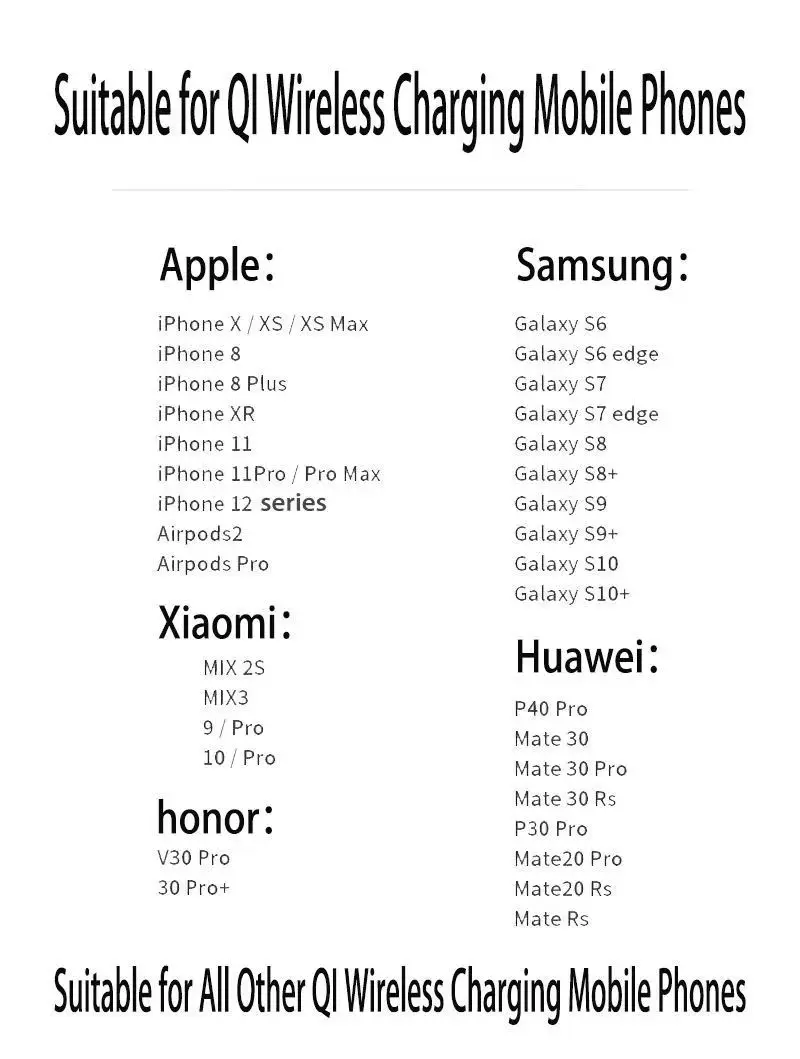
About Our Company
We are a professional Digital products, household products factory.We provide the high-quality goods and good services, you can buy confidence in my store.
Share












